I mostly use my laptop as it's much faster, but the bulk of my files are on my desktop as I've added a couple of (small) hard drives to it.
The desktop is connected via ethernet to a Linksys router and the laptop connects to the router via wireless. My printer is connected to the desktop via usb.
Both computers to primarily run UE2.4. They also occasionally run Windows (XP Home on desktop, Vista on laptop). The drives are all NTFS (excepting the linux partitions) to maintain Windows compatibility since Ultimate Edition seems to handle NTFS drives quite well. Both computers have internet access via the router.
Main goal is to be able to access the desktop's files and to print to the desktop's printer - from the laptop while I am in/around my home. I would also like to be able to access them via the internet from across town but that is not critical and there would have to be some form of security access if I did in order to prevent someone from deleting all my files or something.
Secondary goals are to be able to access the laptop's files from the desktop (not critical since I could, if I accomplished the primary goal, send the file from the laptop to the desktop if need be) and to be able to access files from the other computer's Microsoft OS (not critical since I just do not seem to be using them much, thanks to Ultimate Edition).
As many others must have already set up simple "home" networks, I am guessing that somewhere there is a faq for doing so. Does anyone have a link to such a document?
Thanks!
Are you a spammer
Please note, that the first 3 posts you make, will need to be approved by a forum Administrator or Moderator before they are publicly viewable.
Each application to join this forum is checked at the Stop Forum Spam website. If the email or IP address appears there when checked, you will not be allowed to join this forum.
If you get past this check and post spam on this forum, your posts will be immediately deleted and your account inactivated.You will then be banned and your IP will be submitted to your ISP, notifying them of your spamming. So your spam links will only be seen for an hour or two at most. In other words, don't waste your time and ours.
This forum is for the use and enjoyment of the members and visitors looking to learn about and share information regarding the topics listed. It is not a free-for-all advertising venue. Your time would be better spent pursuing legitimate avenues of promoting your websites.
Please note, that the first 3 posts you make, will need to be approved by a forum Administrator or Moderator before they are publicly viewable.
Each application to join this forum is checked at the Stop Forum Spam website. If the email or IP address appears there when checked, you will not be allowed to join this forum.
If you get past this check and post spam on this forum, your posts will be immediately deleted and your account inactivated.You will then be banned and your IP will be submitted to your ISP, notifying them of your spamming. So your spam links will only be seen for an hour or two at most. In other words, don't waste your time and ours.
This forum is for the use and enjoyment of the members and visitors looking to learn about and share information regarding the topics listed. It is not a free-for-all advertising venue. Your time would be better spent pursuing legitimate avenues of promoting your websites.
Is There a FAQ for Setting Up a Simple Home Network?
7 posts
• Page 1 of 1
Is There a FAQ for Setting Up a Simple Home Network?
Driver "Driving you over the edge..."
Laptop: HP dv6226 - T2250 1.7gHz Pentium Dual-Core, 1gig, Intel (non-)graphics, Mint 14 Xfce 32-bit, MS Windows Vista Premium DOA
Desktop: Old AMD Athlon 2200+ 1.792gHz, 1.256gig, nVidia 5200fx 128meg, a new used hard drive awaiting an OS
Camera: Nikon Coolpix 3200 (MIA)
Printer/Scanner/Fax/Copier: Epson Artisan 810 (Awesome & works in linux!)
Phone: Defy XT Android no-contract $19/mo. unlimited talk/text/data (thanks, Republic Wireless!)
Scanner: Radio Shack PRO-2042 made by GRE (STOLEN - thief, I've got a bullet with your name on it)
Laptop: HP dv6226 - T2250 1.7gHz Pentium Dual-Core, 1gig, Intel (non-)graphics, Mint 14 Xfce 32-bit, MS Windows Vista Premium DOA
Desktop: Old AMD Athlon 2200+ 1.792gHz, 1.256gig, nVidia 5200fx 128meg, a new used hard drive awaiting an OS
Camera: Nikon Coolpix 3200 (MIA)
Printer/Scanner/Fax/Copier: Epson Artisan 810 (Awesome & works in linux!)
Phone: Defy XT Android no-contract $19/mo. unlimited talk/text/data (thanks, Republic Wireless!)
Scanner: Radio Shack PRO-2042 made by GRE (STOLEN - thief, I've got a bullet with your name on it)
-

Driver - U.E. College Professor

- Posts: 232
- Joined: Fri Aug 21, 2009 2:28 am
- Location: Redneckville, WV, USA
- Operating System: Other Linux
Re: Is There a FAQ for Setting Up a Simple Home Network?
If you only have two machines to connect together look into VNC.You can control one machine while on the other (through the desktop),and I do believe it has file transfer too.Not sure about this,but I think it works with Windows also.
- Attachments
-------------------------------
hardware
--------------------------------
Dfi lanparty ut rdx200cf-dr
amd athlon 64 fx55 oc 2.9
2xvisiontek x1600xt gamers ed.
3 gig kingston hyperx mem
hauppauge win tv go tuner
pinnacle ultimate hd hybrid usb tuner
1 western hd 100 gig drive
1 western hd 160 gig drive
1 western hd 5 gig drive
1 usb hd 150 gig
1 usb hd 1 terabyte
--------------------
OS/Distros
--------------------
PhatDebian 1.0
StonerEdition 2.0
Ultimate Edition 2.4 Gamer Ed.
Mythbuntu 9.10
windows XP MCE remastered with Nlite
Windows 7 remastered with Vlight
----------------------------------------------------------
We are all connected;
To each other, biologically
To the earth, chemically
To the rest of the universe atomically-deGrasse Tyson
hardware
--------------------------------
Dfi lanparty ut rdx200cf-dr
amd athlon 64 fx55 oc 2.9
2xvisiontek x1600xt gamers ed.
3 gig kingston hyperx mem
hauppauge win tv go tuner
pinnacle ultimate hd hybrid usb tuner
1 western hd 100 gig drive
1 western hd 160 gig drive
1 western hd 5 gig drive
1 usb hd 150 gig
1 usb hd 1 terabyte
--------------------
OS/Distros
--------------------
PhatDebian 1.0
StonerEdition 2.0
Ultimate Edition 2.4 Gamer Ed.
Mythbuntu 9.10
windows XP MCE remastered with Nlite
Windows 7 remastered with Vlight
----------------------------------------------------------
We are all connected;
To each other, biologically
To the earth, chemically
To the rest of the universe atomically-deGrasse Tyson
-

Cell - Site Admin
- Posts: 1817
- Joined: Tue Dec 23, 2008 7:43 pm
- Location: Repuplic of California,U.S.A.
- Age: 50
- Operating System: Ultimate Edition 1.8 Gamers
Re: Is There a FAQ for Setting Up a Simple Home Network?
...and when they get off there arses.and pot this over to linux this will be great.
http://support.orb.com/kb/entry/91/
Used to use it to stream live tv,and music when I was away from home.
http://support.orb.com/kb/entry/91/
Used to use it to stream live tv,and music when I was away from home.
-------------------------------
hardware
--------------------------------
Dfi lanparty ut rdx200cf-dr
amd athlon 64 fx55 oc 2.9
2xvisiontek x1600xt gamers ed.
3 gig kingston hyperx mem
hauppauge win tv go tuner
pinnacle ultimate hd hybrid usb tuner
1 western hd 100 gig drive
1 western hd 160 gig drive
1 western hd 5 gig drive
1 usb hd 150 gig
1 usb hd 1 terabyte
--------------------
OS/Distros
--------------------
PhatDebian 1.0
StonerEdition 2.0
Ultimate Edition 2.4 Gamer Ed.
Mythbuntu 9.10
windows XP MCE remastered with Nlite
Windows 7 remastered with Vlight
----------------------------------------------------------
We are all connected;
To each other, biologically
To the earth, chemically
To the rest of the universe atomically-deGrasse Tyson
hardware
--------------------------------
Dfi lanparty ut rdx200cf-dr
amd athlon 64 fx55 oc 2.9
2xvisiontek x1600xt gamers ed.
3 gig kingston hyperx mem
hauppauge win tv go tuner
pinnacle ultimate hd hybrid usb tuner
1 western hd 100 gig drive
1 western hd 160 gig drive
1 western hd 5 gig drive
1 usb hd 150 gig
1 usb hd 1 terabyte
--------------------
OS/Distros
--------------------
PhatDebian 1.0
StonerEdition 2.0
Ultimate Edition 2.4 Gamer Ed.
Mythbuntu 9.10
windows XP MCE remastered with Nlite
Windows 7 remastered with Vlight
----------------------------------------------------------
We are all connected;
To each other, biologically
To the earth, chemically
To the rest of the universe atomically-deGrasse Tyson
-

Cell - Site Admin
- Posts: 1817
- Joined: Tue Dec 23, 2008 7:43 pm
- Location: Repuplic of California,U.S.A.
- Age: 50
- Operating System: Ultimate Edition 1.8 Gamers
Re: Is There a FAQ for Setting Up a Simple Home Network?
Cell wrote:If you only have two machines to connect together look into VNC.You can control one machine while on the other (through the desktop),and I do believe it has file transfer too.Not sure about this,but I think it works with Windows also.
Interesting. I am not so much wanting to transfer my files from one computer to the other as to just access them as if the drives they sit on were (remotely) mounted. When I was using MSWindows, I ran a program called Network Magic on both computers to set things up for me and then I could just hit the network tab in that OS' file manager and click on the other computer's shared folders (in my case, a two of the folders were physical hard drives and the others were directories on the main one such as my documents folders and one I created called "Shared" which I used if I needed to send files TO the desktop (I just copied them to it and when I returned to the desktop I moved them from that folder to their permanent location)as if they were local.
But other than that, I just accessed them where they were. For example, my laptop's music player application's library included the small set of files stored on it and the larger set stored on the desktop all as one big list and I could play any of them.
I guess I could see the remote control thing working for me. If I see/hear the remote desktop as if I were sitting in front of it... I guess I just put my audio/video/text/ebook/etc. apps on the desktop along with the files and use them remotely?
So there's no easy way to be able to hit Places / Network / (my desktop), see a list of that computer's drives, and right-click on one or more of them to mount them to my laptop?
That's a shame, but I can live with it as long as there is some way to use them. I've been emailing smaller files to myself and copying larger ones to an 8gig flash drive but that is a somewhat unwieldy. It does work though, for everything except setting up a combined audio library.
I will look into VNC. A friend said he thought I could set up some kind of file server (Samba?) on the desktop and pretend it's off across the internet somewhere - and still be able to use my desktop as a regular computer when it wasn't "serving" files to my laptop! That kind of thing sounds pretty cool too, but it might be far more than I need just to activate local file sharing. It would seem to facilitate my secondary goal of using them from remote locations though. But I'd like to avoid using the internet for local sharing if at all possible.
Driver "Driving you over the edge..."
Laptop: HP dv6226 - T2250 1.7gHz Pentium Dual-Core, 1gig, Intel (non-)graphics, Mint 14 Xfce 32-bit, MS Windows Vista Premium DOA
Desktop: Old AMD Athlon 2200+ 1.792gHz, 1.256gig, nVidia 5200fx 128meg, a new used hard drive awaiting an OS
Camera: Nikon Coolpix 3200 (MIA)
Printer/Scanner/Fax/Copier: Epson Artisan 810 (Awesome & works in linux!)
Phone: Defy XT Android no-contract $19/mo. unlimited talk/text/data (thanks, Republic Wireless!)
Scanner: Radio Shack PRO-2042 made by GRE (STOLEN - thief, I've got a bullet with your name on it)
Laptop: HP dv6226 - T2250 1.7gHz Pentium Dual-Core, 1gig, Intel (non-)graphics, Mint 14 Xfce 32-bit, MS Windows Vista Premium DOA
Desktop: Old AMD Athlon 2200+ 1.792gHz, 1.256gig, nVidia 5200fx 128meg, a new used hard drive awaiting an OS
Camera: Nikon Coolpix 3200 (MIA)
Printer/Scanner/Fax/Copier: Epson Artisan 810 (Awesome & works in linux!)
Phone: Defy XT Android no-contract $19/mo. unlimited talk/text/data (thanks, Republic Wireless!)
Scanner: Radio Shack PRO-2042 made by GRE (STOLEN - thief, I've got a bullet with your name on it)
-

Driver - U.E. College Professor

- Posts: 232
- Joined: Fri Aug 21, 2009 2:28 am
- Location: Redneckville, WV, USA
- Operating System: Other Linux
Re: Is There a FAQ for Setting Up a Simple Home Network?
Maybe it's just Samba share you're asking for  Our local network works fine - I can see and use files on other computers and the "Netdisk" in the house after installing just two files
Our local network works fine - I can see and use files on other computers and the "Netdisk" in the house after installing just two files
I just open "Places > Network" and select witch PC or the netdisk.
I just open "Places > Network" and select witch PC or the netdisk.
Uffe
Ubuntu minimal w/ Mate desktop 64bit
Asrock N68-GE3 UCC - AMD X4 640 - 4 Gb Kingston ram
OCZ Vertex 4 SSD 60 Gb + 500 Gb WD sATA HD
Ultimate Edition 2.9 64bit
Asrock 2core 1333-2.66G - 2 Gb Kingston ram
750 Gb Samsung WD sATA HD
Plextor DVD-RW - Asus 24" fladskærm
If your Danish, try http://www.linux-abc.dk to share your knowledge and questions
Ubuntu minimal w/ Mate desktop 64bit
Asrock N68-GE3 UCC - AMD X4 640 - 4 Gb Kingston ram
OCZ Vertex 4 SSD 60 Gb + 500 Gb WD sATA HD
Ultimate Edition 2.9 64bit
Asrock 2core 1333-2.66G - 2 Gb Kingston ram
750 Gb Samsung WD sATA HD
Plextor DVD-RW - Asus 24" fladskærm
If your Danish, try http://www.linux-abc.dk to share your knowledge and questions
-

Uffe - Moderator
- Posts: 458
- Joined: Sun Oct 12, 2008 2:45 pm
- Location: Djursland, Denmark
- Age: 69
- Operating System: Ultimate Edition 3.2 64 BIT
Re: Is There a FAQ for Setting Up a Simple Home Network?
Perhaps what you're looking for is "hamachi" ??? Look at it in the "How To section" Maybe this will be your answer??????
-

deate - Site Admin
- Posts: 1336
- Joined: Tue Dec 18, 2007 9:54 am
- Location: South Texas
- Age: 75
- Operating System: Ultimate Edition 3.0 Lite
Re: Is There a FAQ for Setting Up a Simple Home Network?
Hi Driver,
My 'rig' has a secondary 500Gb HDD that stores nothing but media in the form of a 'Music', 'Video', 'Art', and 'Literature' folder setup (NTFS). I can access these files from any other PC in my network. If this is what you want to do then try the following.
In Ultamatix, Miscellaneous, install Nautilus Scripts.
Next I opened my 500Gb HDD so I could see my 4 folders. In this open window, right click in the window, choose scripts and root nautilus here. The same window will open again but with root privileges. Right click on the folder you wish to share and choose Sharing Options. 'x' Share this folder, U.E will download all relevant requirements. Make sure you also 'x' Guest Access, then click create share. If I recall correctly, you may have to log out and back in at some stage for it to take effect. Once done, repeat the process for each folder you wish to share. I chose this method so the kids couldn't add or delete to the drive. If you wish to allow this, 'x' Allow others to create or delete files in this folder.
Hope this helps
My 'rig' has a secondary 500Gb HDD that stores nothing but media in the form of a 'Music', 'Video', 'Art', and 'Literature' folder setup (NTFS). I can access these files from any other PC in my network. If this is what you want to do then try the following.
In Ultamatix, Miscellaneous, install Nautilus Scripts.
Next I opened my 500Gb HDD so I could see my 4 folders. In this open window, right click in the window, choose scripts and root nautilus here. The same window will open again but with root privileges. Right click on the folder you wish to share and choose Sharing Options. 'x' Share this folder, U.E will download all relevant requirements. Make sure you also 'x' Guest Access, then click create share. If I recall correctly, you may have to log out and back in at some stage for it to take effect. Once done, repeat the process for each folder you wish to share. I chose this method so the kids couldn't add or delete to the drive. If you wish to allow this, 'x' Allow others to create or delete files in this folder.
Hope this helps
GNOME 3.2.1
Oz Unity Developement (32) Kernel 15
Moebius Custom Gothic
Intel DG33FB Mainboard
Intel Core2Duo E8400
Amicroe 2 x 1Gb DDR2
WD 250Gb Sata II WD2500AAKS (O/S)
WD 500Gb Sata II WD5000AAKS (Data)
LG Super Multi DVDRW
GeForce 8600GT PCI-E 16x 512Mb 540 MHz

Ultimate Edition Australia___Ultimate Edition Israel____Ultimate Facebook
Oz Unity Developement (32) Kernel 15
Moebius Custom Gothic
Intel DG33FB Mainboard
Intel Core2Duo E8400
Amicroe 2 x 1Gb DDR2
WD 250Gb Sata II WD2500AAKS (O/S)
WD 500Gb Sata II WD5000AAKS (Data)
LG Super Multi DVDRW
GeForce 8600GT PCI-E 16x 512Mb 540 MHz

Ultimate Edition Australia___Ultimate Edition Israel____Ultimate Facebook
-
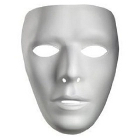
Moebius - Site Admin
- Posts: 873
- Joined: Wed Dec 05, 2007 4:59 am
- Location: Launceston, Tasmania (AUST)
- Age: 56
- Operating System: Ultimate Edition 3.2 32 BIT
7 posts
• Page 1 of 1
Who is online
Users browsing this forum: No registered users and 4 guests
