Are you a spammer
Please note, that the first 3 posts you make, will need to be approved by a forum Administrator or Moderator before they are publicly viewable.
Each application to join this forum is checked at the Stop Forum Spam website. If the email or IP address appears there when checked, you will not be allowed to join this forum.
If you get past this check and post spam on this forum, your posts will be immediately deleted and your account inactivated.You will then be banned and your IP will be submitted to your ISP, notifying them of your spamming. So your spam links will only be seen for an hour or two at most. In other words, don't waste your time and ours.
This forum is for the use and enjoyment of the members and visitors looking to learn about and share information regarding the topics listed. It is not a free-for-all advertising venue. Your time would be better spent pursuing legitimate avenues of promoting your websites.
Please note, that the first 3 posts you make, will need to be approved by a forum Administrator or Moderator before they are publicly viewable.
Each application to join this forum is checked at the Stop Forum Spam website. If the email or IP address appears there when checked, you will not be allowed to join this forum.
If you get past this check and post spam on this forum, your posts will be immediately deleted and your account inactivated.You will then be banned and your IP will be submitted to your ISP, notifying them of your spamming. So your spam links will only be seen for an hour or two at most. In other words, don't waste your time and ours.
This forum is for the use and enjoyment of the members and visitors looking to learn about and share information regarding the topics listed. It is not a free-for-all advertising venue. Your time would be better spent pursuing legitimate avenues of promoting your websites.
WUBI
8 posts
• Page 1 of 1
WUBI
Just Downloaded Ultimate 1.7 DVD. Looks great. As a newbie, is it possible to Install it via WUBI rather than do a true dual-boot on my Windows machine? If so, are there any precautions I should take ?
- krafchek
- U.E. Newbie

- Posts: 1
- Joined: Sun May 11, 2008 7:08 pm
- Operating System: Ultimate Edition 2.4 64 BIT
Re: WUBI
I wish I could give you a definate answer on this. It has came up recently in regards to 1.8, I believe Thee Mahn posted that the file exist in 1.8 also, but I dont recall anyone replying if it worked or not. i bet someone will reply shortly to this with a for sure answer if not I will be glad to give it a try on mine. Yes I will make the sacrifice and boot into windows LOL "pun intended"
-
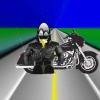
Cab - Site Admin
- Posts: 625
- Joined: Sun Feb 24, 2008 2:06 pm
- Location: New Mexico, USA
- Age: 56
- Operating System: Ultimate Edition Beta Tester
Re: WUBI
Wubi will not install Ultimate Edition it will however search and automatically install Hardy..in your windows..it is easily removed by opening the Wubi file and clicking uninstall which it does..make sure you click the option of not saving the ISO file and so forth... 
The precautions on trying Wubi..defrag windows first this gives Wubi a clean space for the install..
Edit:It will install Ultimate Edition but follow the steps of defraging your drive to inshure a better install.
The precautions on trying Wubi..defrag windows first this gives Wubi a clean space for the install..
Edit:It will install Ultimate Edition but follow the steps of defraging your drive to inshure a better install.
"Back up your Data"
"May I never lose the view of a nubie"
"Give a man a fish, he will eat for a day, teach a man how to fish , he will eat a lifetime"
Asus P8Z68-V PRO/GEN3
i5 2500k
3x4G-Skill Ripjaws
MSI GTX 560Ti Hawk..
Seagate 1TB Barracuda
NZXT 850w PS
CM Storm Sniper Case
Evga Superclock CPU Cooler
Mushkin SSD coming soon
http://acowboydave.blogspot.com/
"May I never lose the view of a nubie"
"Give a man a fish, he will eat for a day, teach a man how to fish , he will eat a lifetime"
Asus P8Z68-V PRO/GEN3
i5 2500k
3x4G-Skill Ripjaws
MSI GTX 560Ti Hawk..
Seagate 1TB Barracuda
NZXT 850w PS
CM Storm Sniper Case
Evga Superclock CPU Cooler
Mushkin SSD coming soon
http://acowboydave.blogspot.com/
-

cowboy - U.E. God

- Posts: 2625
- Joined: Mon Oct 15, 2007 2:38 pm
- Location: Scottsdale Az
- Age: 71
- Operating System: Ultimate Edition 3.2 64 BIT
Re: WUBI
A word of warning on WUBI Installs
Since WUBI was intended as a preview for the Linux Newbie, it installs the new OS in a windows folder
(c:\ubuntu\disks\root.disk), Not it's own partition, and starts through Windows rather than as a stand-alone OS. This could cause several issues, longer boot time, drive recognition issues, longer application launch times, or strange screen flickers.
For these reasons we DO NOT recommend you use the WUBI install, if all you need is a preview please use the Live DVD function. For those of you who have already installed using the WUBI method and are having trouble, we suggest you use LVPM to move it to it's own partition (and have it start using Grub not windows).
For more on LVPM read here http://lubi.sourceforge.net/lvpm.html
This is what Wikipedia has to say about WUBI
Since WUBI was intended as a preview for the Linux Newbie, it installs the new OS in a windows folder
(c:\ubuntu\disks\root.disk), Not it's own partition, and starts through Windows rather than as a stand-alone OS. This could cause several issues, longer boot time, drive recognition issues, longer application launch times, or strange screen flickers.
For these reasons we DO NOT recommend you use the WUBI install, if all you need is a preview please use the Live DVD function. For those of you who have already installed using the WUBI method and are having trouble, we suggest you use LVPM to move it to it's own partition (and have it start using Grub not windows).
For more on LVPM read here http://lubi.sourceforge.net/lvpm.html
This is what Wikipedia has to say about WUBI
Wubi (Windows-based Ubuntu Installer) is an official Windows-based free software installer for Ubuntu, licensed under the GPL.
Wubi was born as an independent project and as such versions 7.04 and 7.10 were unofficial releases. Since 8.04 the code has been merged within Ubuntu and since 8.04 alpha 5, Wubi can also be found in the Ubuntu Live CD.
The goal of the project is to assist a Windows user unacquainted with Linux in trying Ubuntu without risking any loss of information due to disk formatting or partitioning. Wubi can also uninstall Ubuntu from within Windows.
It is not a virtual machine, but rather, it creates a stand-alone installation within a loopmounted device, also known as a disk image, like Topologilinux does. It is not a Linux distribution of its own, but rather an installer for Ubuntu.
Users interested in directly installing to a dedicated partition, like a standard Ubuntu install does, without needing a CD should use UNetbootin instead.
While Wubi does not install Ubuntu directly to its own partition (which the developers consider a feature) this can also be accomplished by using LVPM, the Loopmounted Virtual Partition Manager, to transfer the Wubi-generated Ubuntu installation to a dedicated real partition, including a bootable USB pendrive The advantage of this setup is that users can test the operating system and install the drivers before they install it to a dedicated partition (and avoid booting and functioning risks).
Wubi adds an entry to the Windows boot menu which allows you to run Linux. Ubuntu is installed within a file in the Windows file system (c:\ubuntu\disks\root.disk), as opposed to being installed within its own partition. This file is seen by Linux as a real hard disk.
1st Box: Ultimate Edition 2.0 x64/ 1.8 x64
2nd Box: XP (dusty)
3rd Box: Stable Media box Ultimate Edition 1.8 x64 with XBMC
The Oxen are slow but the Earth is patient ~Chuen~
2nd Box: XP (dusty)
3rd Box: Stable Media box Ultimate Edition 1.8 x64 with XBMC
The Oxen are slow but the Earth is patient ~Chuen~
-

LeadFingers - U.E. God

- Posts: 1303
- Joined: Fri Nov 23, 2007 1:46 am
- Location: Salem Oregon
- Age: 63
- Operating System: Ultimate Edition 3.1 64 BIT
Re: WUBI
ok,i have read lots of articles about wubi and some say it will install ultimate edition and some say it will not,some say that you can install ultimate by the wubi included with ultimate edition.(??Havent found that yet either!!??)
BUT,as usual,everyone is just talking about the same thing and it seems that NO-ONE has got any useful info on how to make it install ultimate edition-Talking about it being able to do it just doesnt help anyone at all unless one of you guys that are talking has any idea of how to do it.And can post the info for the noobs out here.
So with that being said,has any of you knowledgeable guys or gals out there figured out how to install ultimate edition using wubi?
I would prefer if you could post how to do it rather than letting me know that it should or should not work and how to get wubi to download the version i want to install,or better yet,let us know how to use wubi to install an already downloaded image.
Now something like that MAY be useful to us,If anyone really knows and isnt just guessing.
BUT,as usual,everyone is just talking about the same thing and it seems that NO-ONE has got any useful info on how to make it install ultimate edition-Talking about it being able to do it just doesnt help anyone at all unless one of you guys that are talking has any idea of how to do it.And can post the info for the noobs out here.
So with that being said,has any of you knowledgeable guys or gals out there figured out how to install ultimate edition using wubi?
I would prefer if you could post how to do it rather than letting me know that it should or should not work and how to get wubi to download the version i want to install,or better yet,let us know how to use wubi to install an already downloaded image.
Now something like that MAY be useful to us,If anyone really knows and isnt just guessing.
AMD Athlon 64X2 Dual Core 4800+ 2.50GHZ
8gb ddr2 800 ram
ASUS m2n32sli-Deluxe edition mBoard
Geforce nvidia 9800gt (1st) , Geforce nvidia 8800gt (2nd)
4-360 gb hd/2-160gb hd/1-80gb hd/1-60gb hd
30" external flatscreen/ 2-22inch flatscreens/2-19 inch tubes/1-20 inch flatscreen tv
2 internal dvd r/rw/1 internal cd r/rw/Omega Zip drive/Floppy
g15 gamer keyboard/n52 gamer pad/Trackball explorer
exos external water cooling
pe9400 tv tuner card/Logitech 5.1 speaker system
aluminum full size tower by thermaltake
HP Pavillion DV1000 - 1.8ghz M Processor-2GB ram (1GBx2)-160gb 5400rpm HD CDRW/DVD-ROM combo drive -Brightview Option -Intel 2200 b/g wireless w Bluetooth-
Remote Control
Ray Loyed<FLOORMAN1>
8gb ddr2 800 ram
ASUS m2n32sli-Deluxe edition mBoard
Geforce nvidia 9800gt (1st) , Geforce nvidia 8800gt (2nd)
4-360 gb hd/2-160gb hd/1-80gb hd/1-60gb hd
30" external flatscreen/ 2-22inch flatscreens/2-19 inch tubes/1-20 inch flatscreen tv
2 internal dvd r/rw/1 internal cd r/rw/Omega Zip drive/Floppy
g15 gamer keyboard/n52 gamer pad/Trackball explorer
exos external water cooling
pe9400 tv tuner card/Logitech 5.1 speaker system
aluminum full size tower by thermaltake
HP Pavillion DV1000 - 1.8ghz M Processor-2GB ram (1GBx2)-160gb 5400rpm HD CDRW/DVD-ROM combo drive -Brightview Option -Intel 2200 b/g wireless w Bluetooth-
Remote Control
Ray Loyed<FLOORMAN1>
-

rloyed - U.E. Newbie

- Posts: 11
- Joined: Fri Dec 25, 2009 1:29 pm
- Location: United States,Alabama
- Age: 59
- Operating System: Microsoft Windows
Re: WUBI
Non geeky way...
Install Ubuntu,and Thee's repo.Then install all the apps from it.
Its the closest your going to get to Ultimate Edition using wubi.
The geeky way...Beets the $#!% out of me.You will have to write the code to do it....a little beyond my skills.
Maybe email Theemahn for a request for a future OS.
Cell
Install Ubuntu,and Thee's repo.Then install all the apps from it.
Its the closest your going to get to Ultimate Edition using wubi.
The geeky way...Beets the $#!% out of me.You will have to write the code to do it....a little beyond my skills.
Maybe email Theemahn for a request for a future OS.
Cell
-------------------------------
hardware
--------------------------------
Dfi lanparty ut rdx200cf-dr
amd athlon 64 fx55 oc 2.9
2xvisiontek x1600xt gamers ed.
3 gig kingston hyperx mem
hauppauge win tv go tuner
pinnacle ultimate hd hybrid usb tuner
1 western hd 100 gig drive
1 western hd 160 gig drive
1 western hd 5 gig drive
1 usb hd 150 gig
1 usb hd 1 terabyte
--------------------
OS/Distros
--------------------
PhatDebian 1.0
StonerEdition 2.0
Ultimate Edition 2.4 Gamer Ed.
Mythbuntu 9.10
windows XP MCE remastered with Nlite
Windows 7 remastered with Vlight
----------------------------------------------------------
We are all connected;
To each other, biologically
To the earth, chemically
To the rest of the universe atomically-deGrasse Tyson
hardware
--------------------------------
Dfi lanparty ut rdx200cf-dr
amd athlon 64 fx55 oc 2.9
2xvisiontek x1600xt gamers ed.
3 gig kingston hyperx mem
hauppauge win tv go tuner
pinnacle ultimate hd hybrid usb tuner
1 western hd 100 gig drive
1 western hd 160 gig drive
1 western hd 5 gig drive
1 usb hd 150 gig
1 usb hd 1 terabyte
--------------------
OS/Distros
--------------------
PhatDebian 1.0
StonerEdition 2.0
Ultimate Edition 2.4 Gamer Ed.
Mythbuntu 9.10
windows XP MCE remastered with Nlite
Windows 7 remastered with Vlight
----------------------------------------------------------
We are all connected;
To each other, biologically
To the earth, chemically
To the rest of the universe atomically-deGrasse Tyson
-

Cell - Site Admin
- Posts: 1817
- Joined: Tue Dec 23, 2008 7:43 pm
- Location: Repuplic of California,U.S.A.
- Age: 50
- Operating System: Ultimate Edition 1.8 Gamers
Re: WUBI
How do i install the apps using the dvd onto my ubuntu 10.04?
Use the options in synaptics.
-------------------------------
hardware
--------------------------------
Dfi lanparty ut rdx200cf-dr
amd athlon 64 fx55 oc 2.9
2xvisiontek x1600xt gamers ed.
3 gig kingston hyperx mem
hauppauge win tv go tuner
pinnacle ultimate hd hybrid usb tuner
1 western hd 100 gig drive
1 western hd 160 gig drive
1 western hd 5 gig drive
1 usb hd 150 gig
1 usb hd 1 terabyte
--------------------
OS/Distros
--------------------
PhatDebian 1.0
StonerEdition 2.0
Ultimate Edition 2.4 Gamer Ed.
Mythbuntu 9.10
windows XP MCE remastered with Nlite
Windows 7 remastered with Vlight
----------------------------------------------------------
We are all connected;
To each other, biologically
To the earth, chemically
To the rest of the universe atomically-deGrasse Tyson
hardware
--------------------------------
Dfi lanparty ut rdx200cf-dr
amd athlon 64 fx55 oc 2.9
2xvisiontek x1600xt gamers ed.
3 gig kingston hyperx mem
hauppauge win tv go tuner
pinnacle ultimate hd hybrid usb tuner
1 western hd 100 gig drive
1 western hd 160 gig drive
1 western hd 5 gig drive
1 usb hd 150 gig
1 usb hd 1 terabyte
--------------------
OS/Distros
--------------------
PhatDebian 1.0
StonerEdition 2.0
Ultimate Edition 2.4 Gamer Ed.
Mythbuntu 9.10
windows XP MCE remastered with Nlite
Windows 7 remastered with Vlight
----------------------------------------------------------
We are all connected;
To each other, biologically
To the earth, chemically
To the rest of the universe atomically-deGrasse Tyson
-

Cell - Site Admin
- Posts: 1817
- Joined: Tue Dec 23, 2008 7:43 pm
- Location: Repuplic of California,U.S.A.
- Age: 50
- Operating System: Ultimate Edition 1.8 Gamers
8 posts
• Page 1 of 1
Who is online
Users browsing this forum: No registered users and 52 guests

