Hi again,
I installed Ultimate Edition months ago and was able to install nvidia drivers and all the eye candy worked fine immediatly,
now it seems to be more difficult I got to the part that said "activate now" but because of very low internet at the time I did not execute it,how do I get back that panel that asks about activating nvidia?
do I have to download the file manually and compile it?
Pardon my ignorance and laziness!
thanks
rick
Are you a spammer
Please note, that the first 3 posts you make, will need to be approved by a forum Administrator or Moderator before they are publicly viewable.
Each application to join this forum is checked at the Stop Forum Spam website. If the email or IP address appears there when checked, you will not be allowed to join this forum.
If you get past this check and post spam on this forum, your posts will be immediately deleted and your account inactivated.You will then be banned and your IP will be submitted to your ISP, notifying them of your spamming. So your spam links will only be seen for an hour or two at most. In other words, don't waste your time and ours.
This forum is for the use and enjoyment of the members and visitors looking to learn about and share information regarding the topics listed. It is not a free-for-all advertising venue. Your time would be better spent pursuing legitimate avenues of promoting your websites.
Please note, that the first 3 posts you make, will need to be approved by a forum Administrator or Moderator before they are publicly viewable.
Each application to join this forum is checked at the Stop Forum Spam website. If the email or IP address appears there when checked, you will not be allowed to join this forum.
If you get past this check and post spam on this forum, your posts will be immediately deleted and your account inactivated.You will then be banned and your IP will be submitted to your ISP, notifying them of your spamming. So your spam links will only be seen for an hour or two at most. In other words, don't waste your time and ours.
This forum is for the use and enjoyment of the members and visitors looking to learn about and share information regarding the topics listed. It is not a free-for-all advertising venue. Your time would be better spent pursuing legitimate avenues of promoting your websites.
nvidia ge8600m
4 posts
• Page 1 of 1
- rick_161z
- U.E. Newbie

- Posts: 20
- Joined: Fri May 23, 2008 4:16 am
- Operating System: Ultimate Edition 2.3 32 BIT
Re: nvidia ge8600m
rick_161z,
Try going to System>Administration>Hardware Drivers. this should allow you to install the restricted Drivers for your video card.
Hope this helps...
Try going to System>Administration>Hardware Drivers. this should allow you to install the restricted Drivers for your video card.
Hope this helps...
Shop PC:
Motherboard: ASUS Sabertooth 990FX TUF (The Ultimate Force) R2.0
CPU: AMD FX 9370 @ 4.4GHz Bulldozer Eight Core Black Edition
Ram: 16GB Corsair Vengance Dual Channel DDR3 1600MHz
Video: ATI 7770HD GHZ Edition 2GB PCIe 3.0
Hard Drives: Seagate 2TB, Seagate 500GB, Maxtor 500GB
SSD Drives: OCZ-Vertex4 128GB, Samsung SSD 840 EVO 500GB
DVD Drive: Plextor PX-L890SA
Power Suipply: RaidMax Modular 1200Watt
OS: Ultimate Edition 3.4.2x64, 4.2x64, 2.6x7x64
Home:
Motherboard:Gigabyte GA-Z77-DS3
CPU: Intel Core i3-3220 3.3ghZ
RAM: 8GB DDR3 1600MHz
Video: nVdia GTX650
Drives:1TB SATAIII, 2ea 500GB SATAIII,
SSD: Samsung EV840 mSATa 250GB
CD/DVD: Plextor PL-890SA
Monitor: Samsung SyncMaster T260
MultiBoot OS: Ultimate Edition 3.4.2x64, 4.2x64-Lite, WIN7x64, WIN8.1x64
Power Supply: Corsair 850Watt
Motherboard: ASUS Sabertooth 990FX TUF (The Ultimate Force) R2.0
CPU: AMD FX 9370 @ 4.4GHz Bulldozer Eight Core Black Edition
Ram: 16GB Corsair Vengance Dual Channel DDR3 1600MHz
Video: ATI 7770HD GHZ Edition 2GB PCIe 3.0
Hard Drives: Seagate 2TB, Seagate 500GB, Maxtor 500GB
SSD Drives: OCZ-Vertex4 128GB, Samsung SSD 840 EVO 500GB
DVD Drive: Plextor PX-L890SA
Power Suipply: RaidMax Modular 1200Watt
OS: Ultimate Edition 3.4.2x64, 4.2x64, 2.6x7x64
Home:
Motherboard:Gigabyte GA-Z77-DS3
CPU: Intel Core i3-3220 3.3ghZ
RAM: 8GB DDR3 1600MHz
Video: nVdia GTX650
Drives:1TB SATAIII, 2ea 500GB SATAIII,
SSD: Samsung EV840 mSATa 250GB
CD/DVD: Plextor PL-890SA
Monitor: Samsung SyncMaster T260
MultiBoot OS: Ultimate Edition 3.4.2x64, 4.2x64-Lite, WIN7x64, WIN8.1x64
Power Supply: Corsair 850Watt
-

TexasMike - Site Admin
- Posts: 523
- Joined: Sat Oct 27, 2007 7:07 pm
- Location: North of Houston Texas
- Age: 73
- Operating System: Ultimate Edition 3.2 64 BIT
Re: nvidia ge8600m
Did as you said and its working now,cool effects!
when I am on batteries the screen is very dim ,what level and how can I increase brightness ,'cause when I am online I have to be outside the door to connect ,I can't connect from inside home.
the brightness was fine until yesterday eve when I messed up the nvidia-xorg which I fixed by booting with the other safe kernel (fixed itself)and installing the new drivers,I can see fine on power.
thanks
rick
when I am on batteries the screen is very dim ,what level and how can I increase brightness ,'cause when I am online I have to be outside the door to connect ,I can't connect from inside home.
the brightness was fine until yesterday eve when I messed up the nvidia-xorg which I fixed by booting with the other safe kernel (fixed itself)and installing the new drivers,I can see fine on power.
thanks
rick
- rick_161z
- U.E. Newbie

- Posts: 20
- Joined: Fri May 23, 2008 4:16 am
- Operating System: Ultimate Edition 2.3 32 BIT
Re: nvidia ge8600m
Hi Rick,
Your laptop will dim your screen when you are on battery power to increase your battery life. If you look at your keyboard, you may have some icons in blue (or another colour) indicating brightness up and brightness down. Normally you have to hold down a blue Fn key (normally bottom left of keyboard) then the brightness up key until you reach your desired brightness level.
Cheers.
Your laptop will dim your screen when you are on battery power to increase your battery life. If you look at your keyboard, you may have some icons in blue (or another colour) indicating brightness up and brightness down. Normally you have to hold down a blue Fn key (normally bottom left of keyboard) then the brightness up key until you reach your desired brightness level.
Cheers.
GNOME 3.2.1
Oz Unity Developement (32) Kernel 15
Moebius Custom Gothic
Intel DG33FB Mainboard
Intel Core2Duo E8400
Amicroe 2 x 1Gb DDR2
WD 250Gb Sata II WD2500AAKS (O/S)
WD 500Gb Sata II WD5000AAKS (Data)
LG Super Multi DVDRW
GeForce 8600GT PCI-E 16x 512Mb 540 MHz

Ultimate Edition Australia___Ultimate Edition Israel____Ultimate Facebook
Oz Unity Developement (32) Kernel 15
Moebius Custom Gothic
Intel DG33FB Mainboard
Intel Core2Duo E8400
Amicroe 2 x 1Gb DDR2
WD 250Gb Sata II WD2500AAKS (O/S)
WD 500Gb Sata II WD5000AAKS (Data)
LG Super Multi DVDRW
GeForce 8600GT PCI-E 16x 512Mb 540 MHz

Ultimate Edition Australia___Ultimate Edition Israel____Ultimate Facebook
-
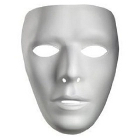
Moebius - Site Admin
- Posts: 873
- Joined: Wed Dec 05, 2007 4:59 am
- Location: Launceston, Tasmania (AUST)
- Age: 56
- Operating System: Ultimate Edition 3.2 32 BIT
4 posts
• Page 1 of 1
Who is online
Users browsing this forum: No registered users and 2 guests
