So, does anyone know how to get desktop effects with this graphics chip without having to use xgl?
Are you a spammer
Please note, that the first 3 posts you make, will need to be approved by a forum Administrator or Moderator before they are publicly viewable.
Each application to join this forum is checked at the Stop Forum Spam website. If the email or IP address appears there when checked, you will not be allowed to join this forum.
If you get past this check and post spam on this forum, your posts will be immediately deleted and your account inactivated.You will then be banned and your IP will be submitted to your ISP, notifying them of your spamming. So your spam links will only be seen for an hour or two at most. In other words, don't waste your time and ours.
This forum is for the use and enjoyment of the members and visitors looking to learn about and share information regarding the topics listed. It is not a free-for-all advertising venue. Your time would be better spent pursuing legitimate avenues of promoting your websites.
Please note, that the first 3 posts you make, will need to be approved by a forum Administrator or Moderator before they are publicly viewable.
Each application to join this forum is checked at the Stop Forum Spam website. If the email or IP address appears there when checked, you will not be allowed to join this forum.
If you get past this check and post spam on this forum, your posts will be immediately deleted and your account inactivated.You will then be banned and your IP will be submitted to your ISP, notifying them of your spamming. So your spam links will only be seen for an hour or two at most. In other words, don't waste your time and ours.
This forum is for the use and enjoyment of the members and visitors looking to learn about and share information regarding the topics listed. It is not a free-for-all advertising venue. Your time would be better spent pursuing legitimate avenues of promoting your websites.
(Solved) ATI Xpress 1100 help
4 posts
• Page 1 of 1
(Solved) ATI Xpress 1100 help
I inherited an Acer Aspire 5100 laptop yesterday. It uses the ATI Xpress 1100 integrated graphics chip. I've got everything up and running with one small hitch. I used Envy to install the Catalyst drivers and Compiz worked great. Full 3D effects and all. After an update desktop effects turned off and I could not turn them back on until I installed xserver-xgl. Now everything works again, but much slower than it was. I've done my share of Google searches but I haven't been getting the answer I'm hoping to find, such as you have to have the xgl driver installed 
So, does anyone know how to get desktop effects with this graphics chip without having to use xgl?
So, does anyone know how to get desktop effects with this graphics chip without having to use xgl?
Badges? We don't need no stinking badges!
Windows 7 64bit / Ultimate Edition 2.5
AMD Phenom 945 3.0Ghz Quad core
Foxconn A7GM-S AM2+/AM2 AMD 780G HDMI
HIS ATI 4670 1Gig
6GB DDR2 SDRAM DDR2 800
Seagate 250gig HD
Thermaltake Xaser V case
Windows 7 64bit / Ultimate Edition 2.5
AMD Phenom 945 3.0Ghz Quad core
Foxconn A7GM-S AM2+/AM2 AMD 780G HDMI
HIS ATI 4670 1Gig
6GB DDR2 SDRAM DDR2 800
Seagate 250gig HD
Thermaltake Xaser V case
-
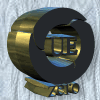
Zero Prime - U.E. Master

- Posts: 585
- Joined: Wed Oct 17, 2007 2:12 pm
- Location: Sumter, SC
- Age: 47
- Operating System: Ultimate Edition 3.2 64 BIT
Re: ATI Xpress 1100 help
Background that you prolly already know first, then the stupid question.
Video drivers are configured to the specific kernel they are installed for.
whenever the kernel is updated, upgraded, or modified in any manner,
the driver won't work the way it did when it was first installed.
That's why it's recommended to uninstall the driver before a upgrade or update,
and reinstall after they're complete.
The dumb question part...
Did you completely reinstall the driver after the update?
ps: Drama1981 has updated his Ati how-to might be some goodies in there you could use.
Video drivers are configured to the specific kernel they are installed for.
whenever the kernel is updated, upgraded, or modified in any manner,
the driver won't work the way it did when it was first installed.
That's why it's recommended to uninstall the driver before a upgrade or update,
and reinstall after they're complete.
The dumb question part...
Did you completely reinstall the driver after the update?
ps: Drama1981 has updated his Ati how-to might be some goodies in there you could use.
1st Box: Ultimate Edition 2.0 x64/ 1.8 x64
2nd Box: XP (dusty)
3rd Box: Stable Media box Ultimate Edition 1.8 x64 with XBMC
The Oxen are slow but the Earth is patient ~Chuen~
2nd Box: XP (dusty)
3rd Box: Stable Media box Ultimate Edition 1.8 x64 with XBMC
The Oxen are slow but the Earth is patient ~Chuen~
-

LeadFingers - U.E. God

- Posts: 1303
- Joined: Fri Nov 23, 2007 1:46 am
- Location: Salem Oregon
- Age: 63
- Operating System: Ultimate Edition 3.1 64 BIT
Re: ATI Xpress 1100 help
I got the problem solved. I felt kind of dumb when I figured out what I did wrong. Even I have given the advise of downloading the latest version of Envy before using it and what do I not do. After downloading the latest version everything works as it should.
PS...I also tried the how to. No luck for me that way. After I got about 3/4 way through all the steps the terminal locked up on me. After trying to restart X I got the white screen of death. Oh well, at least I got everything working without having to use XGL.
PS...I also tried the how to. No luck for me that way. After I got about 3/4 way through all the steps the terminal locked up on me. After trying to restart X I got the white screen of death. Oh well, at least I got everything working without having to use XGL.
Badges? We don't need no stinking badges!
Windows 7 64bit / Ultimate Edition 2.5
AMD Phenom 945 3.0Ghz Quad core
Foxconn A7GM-S AM2+/AM2 AMD 780G HDMI
HIS ATI 4670 1Gig
6GB DDR2 SDRAM DDR2 800
Seagate 250gig HD
Thermaltake Xaser V case
Windows 7 64bit / Ultimate Edition 2.5
AMD Phenom 945 3.0Ghz Quad core
Foxconn A7GM-S AM2+/AM2 AMD 780G HDMI
HIS ATI 4670 1Gig
6GB DDR2 SDRAM DDR2 800
Seagate 250gig HD
Thermaltake Xaser V case
-
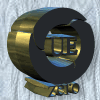
Zero Prime - U.E. Master

- Posts: 585
- Joined: Wed Oct 17, 2007 2:12 pm
- Location: Sumter, SC
- Age: 47
- Operating System: Ultimate Edition 3.2 64 BIT
Re: (Solved) ATI Xpress 1100 help
Glad you got it solved.
Don't you just love Envy !
Don't you just love Envy !
1st Box: Ultimate Edition 2.0 x64/ 1.8 x64
2nd Box: XP (dusty)
3rd Box: Stable Media box Ultimate Edition 1.8 x64 with XBMC
The Oxen are slow but the Earth is patient ~Chuen~
2nd Box: XP (dusty)
3rd Box: Stable Media box Ultimate Edition 1.8 x64 with XBMC
The Oxen are slow but the Earth is patient ~Chuen~
-

LeadFingers - U.E. God

- Posts: 1303
- Joined: Fri Nov 23, 2007 1:46 am
- Location: Salem Oregon
- Age: 63
- Operating System: Ultimate Edition 3.1 64 BIT
4 posts
• Page 1 of 1
Return to Ultimate Edition 1.7
Who is online
Users browsing this forum: No registered users and 3 guests
