Videos reports: "An error occurred The movie could not be read." no matter what movie I try.
VLC Media Player does not report any error, but won't play either.
I'm thinking it might be some kind of driver issue... Just guessing.
Are you a spammer
Please note, that the first 3 posts you make, will need to be approved by a forum Administrator or Moderator before they are publicly viewable.
Each application to join this forum is checked at the Stop Forum Spam website. If the email or IP address appears there when checked, you will not be allowed to join this forum.
If you get past this check and post spam on this forum, your posts will be immediately deleted and your account inactivated.You will then be banned and your IP will be submitted to your ISP, notifying them of your spamming. So your spam links will only be seen for an hour or two at most. In other words, don't waste your time and ours.
This forum is for the use and enjoyment of the members and visitors looking to learn about and share information regarding the topics listed. It is not a free-for-all advertising venue. Your time would be better spent pursuing legitimate avenues of promoting your websites.
Please note, that the first 3 posts you make, will need to be approved by a forum Administrator or Moderator before they are publicly viewable.
Each application to join this forum is checked at the Stop Forum Spam website. If the email or IP address appears there when checked, you will not be allowed to join this forum.
If you get past this check and post spam on this forum, your posts will be immediately deleted and your account inactivated.You will then be banned and your IP will be submitted to your ISP, notifying them of your spamming. So your spam links will only be seen for an hour or two at most. In other words, don't waste your time and ours.
This forum is for the use and enjoyment of the members and visitors looking to learn about and share information regarding the topics listed. It is not a free-for-all advertising venue. Your time would be better spent pursuing legitimate avenues of promoting your websites.
DVDs Wont Play [SOLVED]
3 posts
• Page 1 of 1
DVDs Wont Play [SOLVED]
Dell Inspiron laptop:
Intel Core i3-2370M @ 2.4GHz (quad core); 4GB RAM;
200GB HDD (dual-boot) Win 7 64-bit and U E 5.0 64-bit
Tower:
Intel Core i7-4770K @ 3.5 GHz (8 core); 8GB RAM;
118GB SSD, 111GB HDD; 232GB HDD; 465GB USB HDD
Soon to be dual-boot Win 7 64-bit and U E 5.0 64-bit
Intel Core i3-2370M @ 2.4GHz (quad core); 4GB RAM;
200GB HDD (dual-boot) Win 7 64-bit and U E 5.0 64-bit
Tower:
Intel Core i7-4770K @ 3.5 GHz (8 core); 8GB RAM;
118GB SSD, 111GB HDD; 232GB HDD; 465GB USB HDD
Soon to be dual-boot Win 7 64-bit and U E 5.0 64-bit
-

S3KshuN8 - U.E. Pro

- Posts: 103
- Joined: Sun Dec 15, 2013 3:08 am
- Operating System: Other Linux
Re: DVDs Wont Play
Open a terminal
- Code: Select all
sudo apt-get install gstreamer0.10-plugins-ugly gstreamer0.10-ffmpeg libxine1-ffmpeg gxine mencoder libdvdread4 totem-mozilla icedax tagtool easytag id3tool lame nautilus-script-audio-convert libmad0 mpg321 && sudo /usr/share/doc/libdvdread4/install-css.sh

And now, the completely true facts, as told by an anonymous man hiding behind a screen name:
Packard Bell Pack Mate II 286 Intel 80286 1MB RAM



-
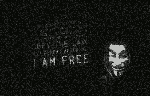
Xanayoshi - Moderator
- Posts: 1564
- Joined: Thu Oct 18, 2012 1:46 pm
- Location: Kitsap County
- Age: 45
- Operating System: Ultimate Edition 3.4 32 BIT
Re: DVDs Wont Play
That worked like magic, thanks!
Dell Inspiron laptop:
Intel Core i3-2370M @ 2.4GHz (quad core); 4GB RAM;
200GB HDD (dual-boot) Win 7 64-bit and U E 5.0 64-bit
Tower:
Intel Core i7-4770K @ 3.5 GHz (8 core); 8GB RAM;
118GB SSD, 111GB HDD; 232GB HDD; 465GB USB HDD
Soon to be dual-boot Win 7 64-bit and U E 5.0 64-bit
Intel Core i3-2370M @ 2.4GHz (quad core); 4GB RAM;
200GB HDD (dual-boot) Win 7 64-bit and U E 5.0 64-bit
Tower:
Intel Core i7-4770K @ 3.5 GHz (8 core); 8GB RAM;
118GB SSD, 111GB HDD; 232GB HDD; 465GB USB HDD
Soon to be dual-boot Win 7 64-bit and U E 5.0 64-bit
-

S3KshuN8 - U.E. Pro

- Posts: 103
- Joined: Sun Dec 15, 2013 3:08 am
- Operating System: Other Linux
3 posts
• Page 1 of 1
Return to Ultimate Edition 3.8
Who is online
Users browsing this forum: No registered users and 2 guests
