Are you a spammer
Please note, that the first 3 posts you make, will need to be approved by a forum Administrator or Moderator before they are publicly viewable.
Each application to join this forum is checked at the Stop Forum Spam website. If the email or IP address appears there when checked, you will not be allowed to join this forum.
If you get past this check and post spam on this forum, your posts will be immediately deleted and your account inactivated.You will then be banned and your IP will be submitted to your ISP, notifying them of your spamming. So your spam links will only be seen for an hour or two at most. In other words, don't waste your time and ours.
This forum is for the use and enjoyment of the members and visitors looking to learn about and share information regarding the topics listed. It is not a free-for-all advertising venue. Your time would be better spent pursuing legitimate avenues of promoting your websites.
Please note, that the first 3 posts you make, will need to be approved by a forum Administrator or Moderator before they are publicly viewable.
Each application to join this forum is checked at the Stop Forum Spam website. If the email or IP address appears there when checked, you will not be allowed to join this forum.
If you get past this check and post spam on this forum, your posts will be immediately deleted and your account inactivated.You will then be banned and your IP will be submitted to your ISP, notifying them of your spamming. So your spam links will only be seen for an hour or two at most. In other words, don't waste your time and ours.
This forum is for the use and enjoyment of the members and visitors looking to learn about and share information regarding the topics listed. It is not a free-for-all advertising venue. Your time would be better spent pursuing legitimate avenues of promoting your websites.
wireless mouse stops working[SOLVED]
8 posts
• Page 1 of 1
wireless mouse stops working[SOLVED]
I have a Logitech wireless keyboard mouse combination that connects by USB. At random times the mouse cursor freezes and quits working. The keyboard is OK. I have been searching for a Linux etition that works for the last three weeks. This is the only Issue that hasn't been solved by another edition of linux. Fedora, and Mageia also exhibit this behaviour however they are much worse than Ultimate Edition. But, it is still bad enough to be a real problem with Ultimate Edition. The only solution is to reboot. Most of the time there is no way (speaking as a real ametuar here) to boot except with the reset or power button. Sometimes the "tab key" works but, only if you can tab the highlight box in the "ctrl-alt-delete" box and press enter. I have placed this qusetion in the Fedora forum as well, but no answers. I expect this problem is part of the kernal so I unserstand why. I have an Asus board with a AMD Athlon 2 chip and a Nvidia Ultra chipset. Does anyone have any ideas?
- technopeasant
- U.E. Newbie

- Posts: 5
- Joined: Sat Jan 18, 2014 6:07 am
- Operating System: Ultimate Edition 3.1 64 BIT
Re: wireless mouse stops working
New Information
Mouse freezes alone on multiple types and systems tested
Postby technopeasant » Jan 22nd, '14, 08:21
I am trying to get some attention for this not just because it is my problem but because I can't imagine anyone else not having a similar problem. I loaded my wife's system with Linux Ultimate Edition because Mint did not have a drive controller driver for her system. I went through several systems trying to find one that didn't have this mouse problem. I tried Fedoria, OpenSuse, Maegia, and finally settled for Ultimate Edition because it did not trip up the mouse as much. I still don't have a solution. Today I loaded a computer totally different for a friend with Mint it does the same thing. My wife's machine is a older AMD machine with a wireless mouse a Logitech USB Wireless mouse keyboard combination with an AMD 64 processor and an Nvidia Ultra chipset. The friends computer is a newer it's an M5N78 SE 64bit with an AM3 Phenom II x3 720 B73 processor and an Microsoft old fashioned PS2 Mouse. On both boards the mouse freezes randomly. The system is still live and If you are in a position where you can tab into a restart box you can reboot the system with the keyboard so the system is still live the mouse cursor is just frozen. This is a problem that crosses five Linux systems and two computer boards and two totally different mouses. It seems to me this must be a kernel problem. But, I am a beginner what do I know. However I challenge some of you advanced hackers to help me find a problem that seems impossible. The commonality I see is that they are AMD machines. beyond that and possibly that the Linux may have the same root I don't see a commonality.
Mouse freezes alone on multiple types and systems tested
Postby technopeasant » Jan 22nd, '14, 08:21
I am trying to get some attention for this not just because it is my problem but because I can't imagine anyone else not having a similar problem. I loaded my wife's system with Linux Ultimate Edition because Mint did not have a drive controller driver for her system. I went through several systems trying to find one that didn't have this mouse problem. I tried Fedoria, OpenSuse, Maegia, and finally settled for Ultimate Edition because it did not trip up the mouse as much. I still don't have a solution. Today I loaded a computer totally different for a friend with Mint it does the same thing. My wife's machine is a older AMD machine with a wireless mouse a Logitech USB Wireless mouse keyboard combination with an AMD 64 processor and an Nvidia Ultra chipset. The friends computer is a newer it's an M5N78 SE 64bit with an AM3 Phenom II x3 720 B73 processor and an Microsoft old fashioned PS2 Mouse. On both boards the mouse freezes randomly. The system is still live and If you are in a position where you can tab into a restart box you can reboot the system with the keyboard so the system is still live the mouse cursor is just frozen. This is a problem that crosses five Linux systems and two computer boards and two totally different mouses. It seems to me this must be a kernel problem. But, I am a beginner what do I know. However I challenge some of you advanced hackers to help me find a problem that seems impossible. The commonality I see is that they are AMD machines. beyond that and possibly that the Linux may have the same root I don't see a commonality.
- technopeasant
- U.E. Newbie

- Posts: 5
- Joined: Sat Jan 18, 2014 6:07 am
- Operating System: Ultimate Edition 3.1 64 BIT
Re: wireless mouse stops working
So what model kb/mouse are you using?
You say its wireless. Change batteries, keep the receiver closeby, make sure there aren't too many wireless devices(2.4Ghz) cramped into a single corner(maybe you are also using an older cordless phone ).
).
The problem is clear that the wireless signal is not consistent OR maybe the radio(in the mouse) is just plain spoilt....
ANother reason can be bad memory(RAM) especially the kind of problem you mentioned. Interrupts created by CPU maybe faulting because of bad memory and can cause severe judder in motion. Also check CPU does not run hot(make sure you do not have a runaway process where your CPU is fully throttled(running at full clocks))..
You say its wireless. Change batteries, keep the receiver closeby, make sure there aren't too many wireless devices(2.4Ghz) cramped into a single corner(maybe you are also using an older cordless phone
The problem is clear that the wireless signal is not consistent OR maybe the radio(in the mouse) is just plain spoilt....
ANother reason can be bad memory(RAM) especially the kind of problem you mentioned. Interrupts created by CPU maybe faulting because of bad memory and can cause severe judder in motion. Also check CPU does not run hot(make sure you do not have a runaway process where your CPU is fully throttled(running at full clocks))..
http://forumubuntusoftware.info/viewtopic.php?f=9&t=11
Download Ultimate Edition and Oz Unity 3.0 from copy:-
https://www.copy.com/s/oBnDBsDOvxF8jW1EuLKM/Public
Download Ultimate Edition from sourceforge:-
http://sourceforge.net/projects/ultimat ... rce=navbar
Download Oz Unity 3.0 from sourceforge:-
http://sourceforge.net/projects/ueoz/files/UEOz/
Download Ultimate Edition torrents from linuxtracker:-
http://linuxtracker.org/index.php?page= ... 0&active=1
Download Oz Unity 3.0 torrents from linuxtracker:-
http://linuxtracker.org/index.php?page= ... 0&active=1


Visit:http://www.ultimateeditionoz.com
-

pam - Site Admin
- Posts: 1087
- Joined: Wed May 25, 2011 5:56 am
- Location: India
- Age: 38
- Operating System: Ultimate Edition 3.5 64 BIT
Re: wireless mouse stops working
This feels like it is going in the wrong direction. I might advise to post the exact model that is causing issues and while you have that model do a general query looking for an issue that were had with that model by other customers. If there is a general kernel problem in relation to all logitech wireless systems or with that particular model a query search in relation to this might uncover someone else's solution.
You may be getting frequency interference from another wireless device as well. Cordless phones, headsets, etc..
From a hardware viewpoint I would suspect the mouse..
Rebooting
Gnome, Mate-
ctrl+t
KDE
alt+F2
You may be getting frequency interference from another wireless device as well. Cordless phones, headsets, etc..
From a hardware viewpoint I would suspect the mouse..
Rebooting
Gnome, Mate-
ctrl+t
- Code: Select all
sudo reboot
KDE
alt+F2
- Code: Select all
reboot

And now, the completely true facts, as told by an anonymous man hiding behind a screen name:
Packard Bell Pack Mate II 286 Intel 80286 1MB RAM



-
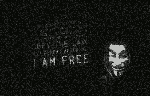
Xanayoshi - Moderator
- Posts: 1564
- Joined: Thu Oct 18, 2012 1:46 pm
- Location: Kitsap County
- Age: 45
- Operating System: Ultimate Edition 3.4 32 BIT
Re: wireless mouse stops working
Alright lets work on the PS2 mouse first tell me why it does the same thing on a totally different system. Or better yet with a different version of Linux. There are less variables and we get wireless out of the way.
- technopeasant
- U.E. Newbie

- Posts: 5
- Joined: Sat Jan 18, 2014 6:07 am
- Operating System: Ultimate Edition 3.1 64 BIT
Re: wireless mouse stops working
technopeasant wrote:Alright lets work on the PS2 mouse first tell me why it does the same thing on a totally different system. Or better yet with a different version of Linux. There are less variables and we get wireless out of the way.
I agree absolutely, so we need the the exact make and model of the hardware we are trying to ascertain the effectiveness of so that we may research instead of taking pot shots at an infinite variable problem as it is being presented in this particular form.

And now, the completely true facts, as told by an anonymous man hiding behind a screen name:
Packard Bell Pack Mate II 286 Intel 80286 1MB RAM



-
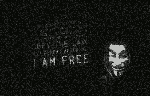
Xanayoshi - Moderator
- Posts: 1564
- Joined: Thu Oct 18, 2012 1:46 pm
- Location: Kitsap County
- Age: 45
- Operating System: Ultimate Edition 3.4 32 BIT
Re: wireless mouse stops working
The PS2 mouse I cannot account for..I have a PS2 mouse and it works fine and I have used it, quite figuratively, on at least 200 different Linux setups. Amazing really for 1987 tech.
Still this statement means very little, in referencing a PS2 mouse we could be talking about a trackball as opposed to laser, etc..
Still this statement means very little, in referencing a PS2 mouse we could be talking about a trackball as opposed to laser, etc..

And now, the completely true facts, as told by an anonymous man hiding behind a screen name:
Packard Bell Pack Mate II 286 Intel 80286 1MB RAM



-
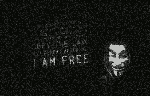
Xanayoshi - Moderator
- Posts: 1564
- Joined: Thu Oct 18, 2012 1:46 pm
- Location: Kitsap County
- Age: 45
- Operating System: Ultimate Edition 3.4 32 BIT
Re: wireless mouse stops working
Xanyoshi (I hope I spelled that right) suggested I could have bad RAM so I did a RAM test on both systems. My wife had problems with Windows now that I think about it. Sadly I am both happy and embarrassed finding that RAM memory locations in both machines are bad. So for now I declare this problem solved thanks guy's. I should have thought horses when I heard hoof beats instead of zebras. I must have never run a full memory test on my wife's computer before and this was the first time the memory had been powered up on the friend's computer. Sorry I am a dummy. 
I worked as a professional hardware tech for 25 years before retiring and I should have thought about RAM. I didn't work with PC's just industrial computers. But dynamic RAM has always been a problem Thanks Guys,
technopeasant
I worked as a professional hardware tech for 25 years before retiring and I should have thought about RAM. I didn't work with PC's just industrial computers. But dynamic RAM has always been a problem Thanks Guys,
technopeasant
- technopeasant
- U.E. Newbie

- Posts: 5
- Joined: Sat Jan 18, 2014 6:07 am
- Operating System: Ultimate Edition 3.1 64 BIT
8 posts
• Page 1 of 1
Return to Ultimate Edition 3.8
Who is online
Users browsing this forum: No registered users and 12 guests
