Hi, I went run Avidemx, but it is not there. I looked in Applications\Multimedia not there.
I then started Ubuntu software center, and looked up Avidemux and it said it was in Applications\Sound and Video. However there is no Sound and Video menu.
Thanks msk61.
Are you a spammer
Please note, that the first 3 posts you make, will need to be approved by a forum Administrator or Moderator before they are publicly viewable.
Each application to join this forum is checked at the Stop Forum Spam website. If the email or IP address appears there when checked, you will not be allowed to join this forum.
If you get past this check and post spam on this forum, your posts will be immediately deleted and your account inactivated.You will then be banned and your IP will be submitted to your ISP, notifying them of your spamming. So your spam links will only be seen for an hour or two at most. In other words, don't waste your time and ours.
This forum is for the use and enjoyment of the members and visitors looking to learn about and share information regarding the topics listed. It is not a free-for-all advertising venue. Your time would be better spent pursuing legitimate avenues of promoting your websites.
Please note, that the first 3 posts you make, will need to be approved by a forum Administrator or Moderator before they are publicly viewable.
Each application to join this forum is checked at the Stop Forum Spam website. If the email or IP address appears there when checked, you will not be allowed to join this forum.
If you get past this check and post spam on this forum, your posts will be immediately deleted and your account inactivated.You will then be banned and your IP will be submitted to your ISP, notifying them of your spamming. So your spam links will only be seen for an hour or two at most. In other words, don't waste your time and ours.
This forum is for the use and enjoyment of the members and visitors looking to learn about and share information regarding the topics listed. It is not a free-for-all advertising venue. Your time would be better spent pursuing legitimate avenues of promoting your websites.
No sound and Video menu [SOLVED]
6 posts
• Page 1 of 1
- msk61
- U.E. Newbie

- Posts: 5
- Joined: Thu May 13, 2010 6:12 pm
- Operating System: Ultimate Edition 3.2 64 BIT
Re: No sound and Video menu
You could just open a terminal and do this
- Code: Select all
sudo apt-get install avidemux
Computer: Antec NSK6500 case, MSI K9A2 Platinum, BE940 Phenom II,6gig ddr2 1066mhz ram, 4 sata hd (1 250gb seagate w/acronis for op sys bkp only and 1 TB wd green for movie bkp only and disconnected) , 3 1TB wd black sata II(no raid),Zalman 9700 air cooler, on board realsucks sound, Sony 42" hdtv connected to a 4670 ATI Radeon video card/ w Zalman 900 air cooler(very quiet) , 21.5 in Acer lcd monitor(cheap monitor finally died) , 2 ide dvd rw drives LG , 1 sata hp 340i bluray disk writer
OP sys : Win XP Pro, 1 Win7-64bit-ultimate and 1 custom precise 12.04 with all media codecs compiled by me and a bunch of media encoders.
OP sys : Win XP Pro, 1 Win7-64bit-ultimate and 1 custom precise 12.04 with all media codecs compiled by me and a bunch of media encoders.
-
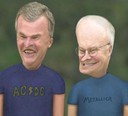
sambolinux - U.E. Graduate

- Posts: 59
- Joined: Tue Nov 17, 2009 5:18 am
- Location: Southern cal
- Operating System: Other O/S
Re: No sound and Video menu
You could just open a terminal and do this
CODE: SELECT ALL
sudo apt-get install avidemux
No It is already installed. The problem is there is no Sound and Video menu in Applications
CODE: SELECT ALL
sudo apt-get install avidemux
No It is already installed. The problem is there is no Sound and Video menu in Applications
- msk61
- U.E. Newbie

- Posts: 5
- Joined: Thu May 13, 2010 6:12 pm
- Operating System: Ultimate Edition 3.2 64 BIT
Re: No sound and Video menu
are you using gnome-classic??
here's a small workaround to start avidemux:
Press ALT+F2..........a box will open up......and then just type: avidemux
alternatively you can start it from terminal.
Try restarting your window manager or reloading compiz from fusion-icon on the top panel...
here's a small workaround to start avidemux:
Press ALT+F2..........a box will open up......and then just type: avidemux
alternatively you can start it from terminal.
Try restarting your window manager or reloading compiz from fusion-icon on the top panel...
http://forumubuntusoftware.info/viewtopic.php?f=9&t=11
Download Ultimate Edition and Oz Unity 3.0 from copy:-
https://www.copy.com/s/oBnDBsDOvxF8jW1EuLKM/Public
Download Ultimate Edition from sourceforge:-
http://sourceforge.net/projects/ultimat ... rce=navbar
Download Oz Unity 3.0 from sourceforge:-
http://sourceforge.net/projects/ueoz/files/UEOz/
Download Ultimate Edition torrents from linuxtracker:-
http://linuxtracker.org/index.php?page= ... 0&active=1
Download Oz Unity 3.0 torrents from linuxtracker:-
http://linuxtracker.org/index.php?page= ... 0&active=1


Visit:http://www.ultimateeditionoz.com
-

pam - Site Admin
- Posts: 1087
- Joined: Wed May 25, 2011 5:56 am
- Location: India
- Age: 38
- Operating System: Ultimate Edition 3.5 64 BIT
Re: No sound and Video menu
If In Gnome you can Right Click on Applications>Edit Menus>Sound And Video>tick avidemux. Also make sure that Sound &Video is ticked by selecting Applications>tick Sound & Video. Note-You may have to ctrl left click or alt left click to get edit menu option. If avidemux is indeed installed the executable will be located in /usr/bin, and you can always make a link to desktop. But here's an example on how to create a menu entry(assuming you have gedit installed):
[Desktop Entry]
Encoding=UTF-8
Version=1.0
Type=Application
Exec=/usr/bin/avidemux
Icon=/usr/share/icons/pick and select from iconset
Terminal=false
Name=Avidemux
Comment= video editor
Categories=Application;Sound & Video;
- Code: Select all
sudo gedit /usr/share/applications/avidemux.desktop
[Desktop Entry]
Encoding=UTF-8
Version=1.0
Type=Application
Exec=/usr/bin/avidemux
Icon=/usr/share/icons/pick and select from iconset
Terminal=false
Name=Avidemux
Comment= video editor
Categories=Application;Sound & Video;

https://www.linkedin.com/in/josephperrello
Thermaltake Series Core X9 SPCC E-ATX Cube Case
CORSAIR Vengeance LPX 64GB Quad Channel DDR4
EVGA 120-G1-0750-XR 80 PLUS GOLD 750W PSU
APC BR1300G Back-UPS Pro 780W/1300VA UPS
ASRock X99 Extreme4 LGA X99 Motherboard
OC-Intel Core i7-5820K @ 4.1GHz × 12
Corsair H100i V2 CPU Cooler. 240mm
Kernel Linux 4.6.4-1-ARCH x86_64
MATE Desktop Environment 1.12.1
OS - SAMSUNG 950 PRO M.2 512GB
DATA - 2 SSD 840 EVO RAID 0
MEDIA - 4 HDD 3TB RAID 0
NVIDIA GeForce GTX750 Ti
ViewSonic PJD7820HD
OS - Filesystem F2FS
Arch Linux
-

Micro - Site Admin
- Posts: 485
- Joined: Tue Apr 24, 2012 1:16 pm
- Age: 46
- Operating System: Other Linux
Re: No sound and Video menu
Got it sorted. I right clicked Applications and selected Switch to Classic Menu Style.
This got all my programs back.
This got all my programs back.
- msk61
- U.E. Newbie

- Posts: 5
- Joined: Thu May 13, 2010 6:12 pm
- Operating System: Ultimate Edition 3.2 64 BIT
6 posts
• Page 1 of 1
Return to Ultimate Edition 3.5
Who is online
Users browsing this forum: No registered users and 6 guests
