Are you a spammer
Please note, that the first 3 posts you make, will need to be approved by a forum Administrator or Moderator before they are publicly viewable.
Each application to join this forum is checked at the Stop Forum Spam website. If the email or IP address appears there when checked, you will not be allowed to join this forum.
If you get past this check and post spam on this forum, your posts will be immediately deleted and your account inactivated.You will then be banned and your IP will be submitted to your ISP, notifying them of your spamming. So your spam links will only be seen for an hour or two at most. In other words, don't waste your time and ours.
This forum is for the use and enjoyment of the members and visitors looking to learn about and share information regarding the topics listed. It is not a free-for-all advertising venue. Your time would be better spent pursuing legitimate avenues of promoting your websites.
Please note, that the first 3 posts you make, will need to be approved by a forum Administrator or Moderator before they are publicly viewable.
Each application to join this forum is checked at the Stop Forum Spam website. If the email or IP address appears there when checked, you will not be allowed to join this forum.
If you get past this check and post spam on this forum, your posts will be immediately deleted and your account inactivated.You will then be banned and your IP will be submitted to your ISP, notifying them of your spamming. So your spam links will only be seen for an hour or two at most. In other words, don't waste your time and ours.
This forum is for the use and enjoyment of the members and visitors looking to learn about and share information regarding the topics listed. It is not a free-for-all advertising venue. Your time would be better spent pursuing legitimate avenues of promoting your websites.
How does one change the theme in UE3.5?
6 posts
• Page 1 of 1
How does one change the theme in UE3.5?
I know this is probably a dumb question, but what is the best, or most efficient way, to change the windows (or desktop) theme in Ultimate Edition 3.5? The reason I am asking is because 3.5 is relatively and finding specifics for this version is still a little difficult. I have used Compiz before, but I am no expert yet!
Dell Studio XPS 9100 Quad Multi Core
Intel Core I7 CPU @ 3.20GHz
12 GB 1333 DDR3 RAM
2TB Western Digital HD, 500GB Western Digital HD (secondary drive)
NVIDA GeForce GTS 450
OS: Dual Boot- Windows 7 (64 bit) & Star Sapphire(64 bit)
 ** G-Man**
** G-Man**
Intel Core I7 CPU @ 3.20GHz
12 GB 1333 DDR3 RAM
2TB Western Digital HD, 500GB Western Digital HD (secondary drive)
NVIDA GeForce GTS 450
OS: Dual Boot- Windows 7 (64 bit) & Star Sapphire(64 bit)
-

ninjawarrior - Moderator
- Posts: 51
- Joined: Mon Sep 03, 2012 12:45 am
- Age: 63
- Operating System: Other Linux
Re: How does one change the theme in UE3.5?
Welllll. I would say don't use Compiz and here I am..now getting killed by Ultimate Edition people. "Ouch..stop hitting me!". Anywho..go to system settings. And that is it....well no I guess it's not. I like KDE. I am like..the only one I guess. However...I really reccomend you go to system settings, it's included in your favorites on your main menu and experiment, do not set anthing to extremely slow...ever!! I would explain theming more but there is sooo much you can do with this...and that includes compiz. If you want a specific theme, talk to me, and maybe we can figure something cool out.

And now, the completely true facts, as told by an anonymous man hiding behind a screen name:
Packard Bell Pack Mate II 286 Intel 80286 1MB RAM



-
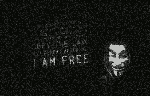
Xanayoshi - Moderator
- Posts: 1564
- Joined: Thu Oct 18, 2012 1:46 pm
- Location: Kitsap County
- Age: 45
- Operating System: Ultimate Edition 3.4 32 BIT
Re: How does one change the theme in UE3.5?
ubuntu-tweak..
or
system-tools----preferences----advanced settings
are you kidding... i like kde tooo.
i just dont have enough time to play etc.
last time i checked today somewhere(Oz), he (Xanayoshi) had something wicked up his sleeve!!!
or
system-tools----preferences----advanced settings
Xanayoshi wrote:Welllll. I would say don't use Compiz and here I am..now getting killed by Ultimate Edition people. "Ouch..stop hitting me!". Anywho..go to system settings. And that is it....well no I guess it's not. I like KDE. I am like..the only one I guess. However...I really reccomend you go to system settings, it's included in your favorites on your main menu and experiment, do not set anthing to extremely slow...ever!! I would explain theming more but there is sooo much you can do with this...and that includes compiz. If you want a specific theme, talk to me, and maybe we can figure something cool out.
are you kidding... i like kde tooo.
i just dont have enough time to play etc.
ninjawarrior wrote:I know this is probably a dumb question, but what is the best, or most efficient way, to change the windows (or desktop) theme in Ultimate Edition 3.5? The reason I am asking is because 3.5 is relatively and finding specifics for this version is still a little difficult. I have used Compiz before, but I am no expert yet!
last time i checked today somewhere(Oz), he (Xanayoshi) had something wicked up his sleeve!!!
http://forumubuntusoftware.info/viewtopic.php?f=9&t=11
Download Ultimate Edition and Oz Unity 3.0 from copy:-
https://www.copy.com/s/oBnDBsDOvxF8jW1EuLKM/Public
Download Ultimate Edition from sourceforge:-
http://sourceforge.net/projects/ultimat ... rce=navbar
Download Oz Unity 3.0 from sourceforge:-
http://sourceforge.net/projects/ueoz/files/UEOz/
Download Ultimate Edition torrents from linuxtracker:-
http://linuxtracker.org/index.php?page= ... 0&active=1
Download Oz Unity 3.0 torrents from linuxtracker:-
http://linuxtracker.org/index.php?page= ... 0&active=1


Visit:http://www.ultimateeditionoz.com
-

pam - Site Admin
- Posts: 1087
- Joined: Wed May 25, 2011 5:56 am
- Location: India
- Age: 38
- Operating System: Ultimate Edition 3.5 64 BIT
Re: How does one change the theme in UE3.5?
I did go into System Settings and opened up Application Appearance, then started changing some of the window colors. But i had to go into the GTK+Appearance settings and changed the GTK style. The Ultimate Edition 3.5 style was creating too light a background for some applications I was running. In some cases The reading the text was almost imposible! It took me a while but I found a stlye that seems to work pretty good. But I did notice that not all of the styles play well with some of these applications! So one needs to be carefull. There is allot to choose from in the settings. This app reminds me of the Gnome Color chooser. You could spend all day making changes to just about everything!
I did go on the Ultimate Edition web site (http://www.themelinux.com/ultimate-edition-themes/) to look for themes for Ultimate Edition 3.5, but there are none yet and the earlier Ultimate Edition themes are way to dark for me! But I will keep a look out for some. I would like to create a new theme for Ultimate Edition 3.5., but I have no idea how to do that- I am willing to learn! I am still new to the KDE desktop but so far I have no problems with it.
I did go on the Ultimate Edition web site (http://www.themelinux.com/ultimate-edition-themes/) to look for themes for Ultimate Edition 3.5, but there are none yet and the earlier Ultimate Edition themes are way to dark for me! But I will keep a look out for some. I would like to create a new theme for Ultimate Edition 3.5., but I have no idea how to do that- I am willing to learn! I am still new to the KDE desktop but so far I have no problems with it.
Dell Studio XPS 9100 Quad Multi Core
Intel Core I7 CPU @ 3.20GHz
12 GB 1333 DDR3 RAM
2TB Western Digital HD, 500GB Western Digital HD (secondary drive)
NVIDA GeForce GTS 450
OS: Dual Boot- Windows 7 (64 bit) & Star Sapphire(64 bit)
 ** G-Man**
** G-Man**
Intel Core I7 CPU @ 3.20GHz
12 GB 1333 DDR3 RAM
2TB Western Digital HD, 500GB Western Digital HD (secondary drive)
NVIDA GeForce GTS 450
OS: Dual Boot- Windows 7 (64 bit) & Star Sapphire(64 bit)
-

ninjawarrior - Moderator
- Posts: 51
- Joined: Mon Sep 03, 2012 12:45 am
- Age: 63
- Operating System: Other Linux
Re: How does one change the theme in UE3.5?
I'm still working on it myself, most of the Ultimate Edition icon sets, cursor sets, and wallpapers, are included in the distribution. The only things I may have done differently to mine were upgrading KDE, switching to kdm display manager, installing qtcurve, and installing text to speech.

And now, the completely true facts, as told by an anonymous man hiding behind a screen name:
Packard Bell Pack Mate II 286 Intel 80286 1MB RAM



-
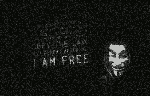
Xanayoshi - Moderator
- Posts: 1564
- Joined: Thu Oct 18, 2012 1:46 pm
- Location: Kitsap County
- Age: 45
- Operating System: Ultimate Edition 3.4 32 BIT
Re: How does one change the theme in UE3.5?
When you mentioned light text, I started thinking about my recent experience which was with Ubuntu Software Center(USC). Fortunately, Blackwolf clued me in on that and will point to that file to change as text and coloring are not the best choice with many themes! usr/share/software-center/ui/gtk3/css/softwarecenter.css. Second line is pointing at kind of a light pink color. Personally changed it to 343434 which was a vast improvement! Now I can actually tell what I am about to download!!! Would also like to suggest checking various sites that have themes such as kde.org and gnome.org. Personally, I spent a good week there before I figured a theme to my liking! Ultimate has a vast array of themes and might take time to look at all of them. You might find the exact look you want on one of the sites I mentioned, then either find it in Ultimate or download and install. Just remember to change permissions on the theme you download to "root" when you move it to the themes folder in usr/share/themes. Also make sure your drivers are up to date. I only mention this as I have forgotten that a few times!!!! Improper drivers leads to the looks not doing so well, found that out the hard way! Am just hoping you find all to your liking. Looks are a great part to someone enjoying an OS! The other part is functionality, and Ultimate has that hands down! Also is filled with people of the greatest attitudes and knowledge on here!!!
Firm believer in Asus, Linux and Technology
"Art is to be enjoyed by all that enjoy it"
Asus M5A97 Plus motherboard
AMD FX 4350 Processor
Asus R7250 2GD5 graphics card
16gig DDR3-1333
2TB Hitachi Hard Drive
24in Asus VE248 LED Monitor
OS=My 8th OS Star Trek(Ubuntu 16.04)
Desktops=Gnome 3.20 and LXDE
Warp Speed!
ASUS Laptop R503U
AMD E2-1800
ATI HD7340
4gig Memory
500gig Hitachi HD
OS= Win7 SP1/8th OS Star Trek(Ubuntu 16.04)
Desktops Gnome 3.20 and LXDE
2nd 500gig Seagate HD R.I.P
"Art is to be enjoyed by all that enjoy it"
Asus M5A97 Plus motherboard
AMD FX 4350 Processor
Asus R7250 2GD5 graphics card
16gig DDR3-1333
2TB Hitachi Hard Drive
24in Asus VE248 LED Monitor
OS=My 8th OS Star Trek(Ubuntu 16.04)
Desktops=Gnome 3.20 and LXDE
Warp Speed!
ASUS Laptop R503U
AMD E2-1800
ATI HD7340
4gig Memory
500gig Hitachi HD
OS= Win7 SP1/8th OS Star Trek(Ubuntu 16.04)
Desktops Gnome 3.20 and LXDE
2nd 500gig Seagate HD R.I.P
-

BBOSAK2143 - U.E. God

- Posts: 923
- Joined: Tue Jul 03, 2012 7:56 pm
- Location: Mount Pleasant, Tennessee
- Age: 61
- Operating System: Ultimate Edition 3.5 64 BIT
6 posts
• Page 1 of 1
Return to Ultimate Edition 3.5
Who is online
Users browsing this forum: No registered users and 2 guests
